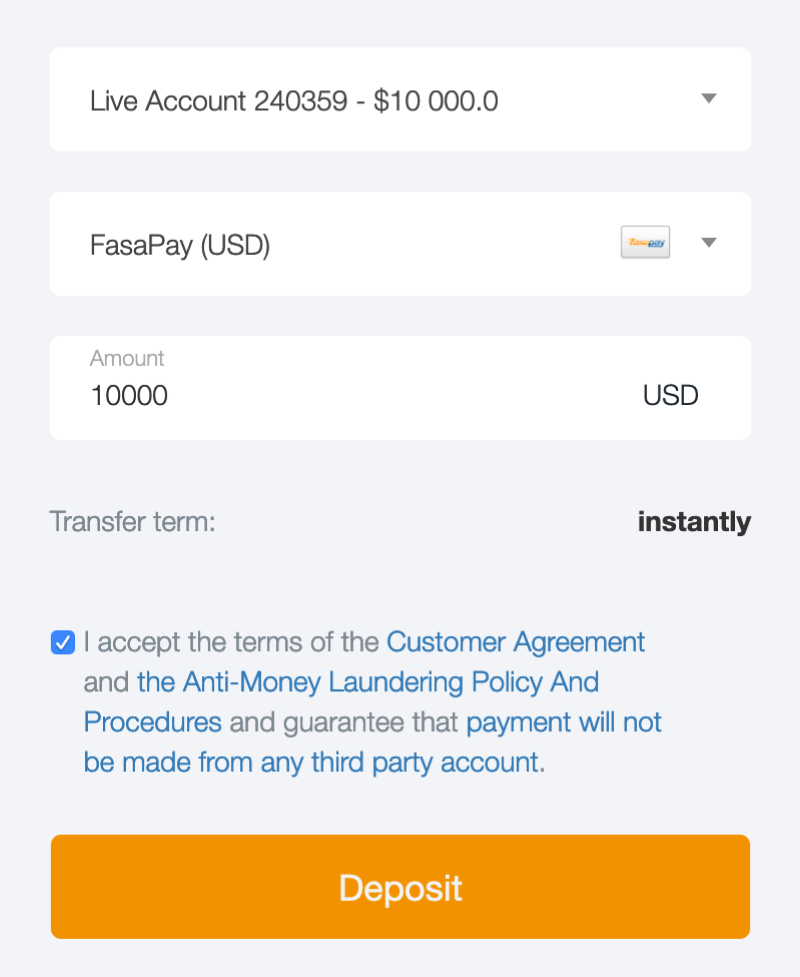30 Mac 2023
To top up your Wallet or trading account using an electronic payment system, go to your Personal area, “Deposit/Withdrawal” section.
Make sure that you have indicated the correct Wallet/trading account number, select “FasaPay” payment system depending on the transfer currency, enter the desired amount and click “Deposit”.
You will be redirected to the payment page. Log in to the payment system and follow its instructions to complete the payment.
If your payment hasn’t been credited automatically, contact Customer Support using live chat or your manager to determine the reason for payment failure.